|
Kids and adults alike love Halloween for a chance to dress up and pretend to be someone else. Children especially love to go door to door trick or treating to collect lots of delicious candy. While adults love to throw costume parties to celebrate too. Our Trick or Treat Halloween rhinestone template makes it easy to bling out a t-shirt in celebration of Halloween. Pick you your favorite color tee shirt. Download the rhinestone template. Then follow our instructions below to bling out your shirt at a fraction of the cost of retail. A Brief History of Halloween Most people know that Halloween originated with a Celtic pagan festival. Participants would dress up in costume to ward off ghosts. But how and when did the iconic saying “Trick or treat” enter into American culture? Unfortunately, the coining of the phrase is unknown. What is known is that Charles M. Schulz used the phase trick or treating in a 1951 Peanuts comic strip. Moreover, in 1952, Disney produced a cartoon entitled “Trick or Treat” featuring Donald Duck with Huey, Dewey, and Louie. This cartoon short visualized for children how to trick or treat. With these two influencers, the term became cemented into our culture. How to Use the Trick or Treat Halloween Rhinestone Template It’s so easy to bling out your tee shirt using our template. First, download the template here. You’ll be able to see the exact position and the sizes of the rhinestones we used. Of course, prewash your shirt before you start to attach rhinestones. Next, decide whether you want to use glue on (flat back) rhinestones or hot fix. If you choose glue on rhinestones, you’ll need a quality adhesive like Gem-Tac. Whichever glue you decide on, make sure it is safe gluing embellishments to fabric, dries clear and is washable. On the other hand, if you choose to use hot fix rhinestones, transfer paper can make embellishing super easy. Transfer paper has 2 pieces, a clear piece sticky on one side and an opaque non-sticky piece. How to Use Flat Back Rhinestones with the Template After prewashing your shirt, lay it out as flat as possible. Then, using the template as a guide, place the rhinestones as indicated. Removing 1 rhinestone at a time, place a drop of glue slightly smaller than the rhinestone in its place. Gently press the rhinestone into the glue drop. Some of the glue should seep out from the sides of the rhinestone. This is very important as this creates a seal that helps prevent the rhinestones from falling off. When you’ve finished gluing all the rhinestones, let the glue dry on a flat surface for 24 hours. Make a Rhinestone Transfer with Hot Fix Rhinestones Once you’ve downloaded the template, place it on your work surface. You may want to place a piece of wax paper on top of the template. This will keep the sticky part of the transfer paper from sticking to the template. Lay the rhinestones out on the template (or wax paper) according to the template, facet side up. Then remove the opaque piece of transfer paper and lay the sticky, clear piece on top of the rhinestones. When you’re ready to embellish your shirt, heat a non-steam iron to its hottest setting. Lay the transfer on your shirt. Press down on the rhinestone transfer for 10-15 seconds. Pick the iron up and press down on another part of the transfer. Do not slide the iron as this may move the rhinestones. After heating all parts of the transfer, remove the sticky part and let cool. Halloween Rhinestone Template Download to Bling Our Your Shirt So, what are you waiting for? Get started blinging out your shirt with our Halloween rhinestone template by downloading your today. And if you need rhinestones, check out the discount pricing offered by Rhinestones Etc. Selling online for over 10 years, we ship fast and have excellent customer service. Browse our online store and find your color for your next bling project!
0 Comments
Your comment will be posted after it is approved.
Leave a Reply. |
KarenI have been adding bling for over 20 years. Through my projects, I hope you find inspiration. Categories
All
Archives
July 2024
|
Home About Policies Return Shipping
Contact Us Size Chart Privacy Products Reviews
Copyright 2024 Rhinestones Etc. All rights reserved.
Contact Us Size Chart Privacy Products Reviews
Copyright 2024 Rhinestones Etc. All rights reserved.


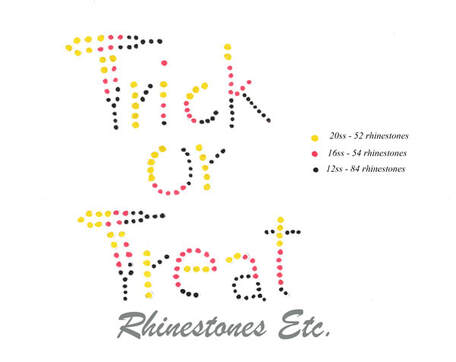
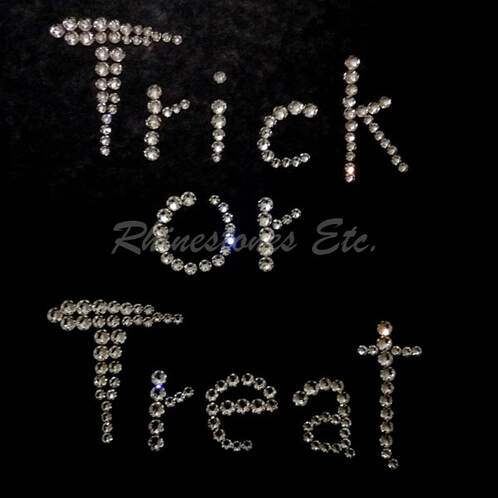
 RSS Feed
RSS Feed